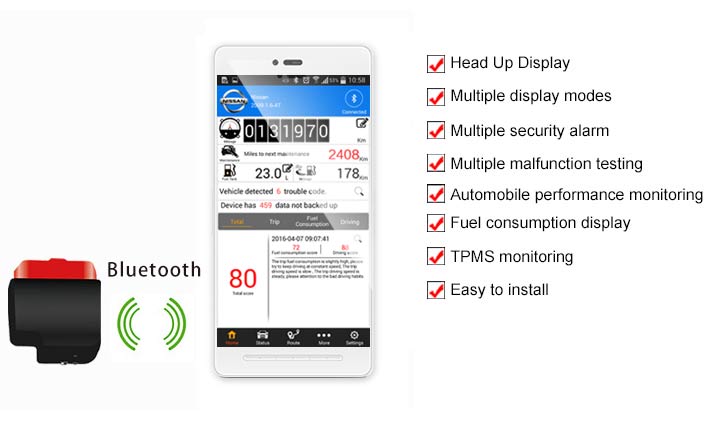- Introduct
- Images
- Video
- Parameter
- Download
- FAQ
V-checker iOBD B341/B342 is a data processing module for smart phone. After correct installation, V-checker
iOBD trip computer will check its working condition automatically for its automatic detection function, and then
transmit data via bluetooth wireless transmission mode, Providing: vehicle condition monitoring, fault alarming,
fuel consumption display and vehicle security self-checking function. Making it with other APP running at the
same time via App program. Such as: GPS Navigation, SNS Share.
Vehicle condition data displayed on the APP in your phone are determined by the vehicle installed sensor, if
the vehicle ECU support OBD standard protocol, APP will at least display these following data: Static instant fuel
consumption, Dynamical instant fuel consumption, Vehicle speed, Coolant temperature, RPM, Battery voltage,
Calculated load Value, Absolute throttle position, Ignition timing advance, Manifold absolute pressure, Intake air
temperature, Mass air flow, The fuel consumption, Current Average fuel consumption, History Average fuel
consumption, Trip time, Trip distance, Trip average speed, Mileage, Cumulative fuel consumption, Vehicle running
status, etc.
Supported Mobile:
Model B341: For Android mobile
Model B342: For iphone mobile (iPhone 5, iPhone 5S, iPhone 6,iPhone 6 Plus).
Supported Vehicle:
all models support the OBD standard vehicles.
Supported Language:
Simplified Chinese, English, etc.
Product Features:
l Four display mode
Idle, Cruise, Sport, Details.
l Multiple security alarm
Trouble code, Water temperature, Fatigue driving, Over-speed, Shift reminding, Periodic maintenance tips, etc.
l Multiple fault diagnosis
Read DTC, Clear DTC.
l Multiple fuel consumption
Static instant fuel consumption (L/H), Dynamic instant fuel consumption (L/100Km), Average consumption
from cumulative total, etc.
l Real time display vehicle information
Speed, RPM, Instant fuel consumption, Intake air pressure, Acceleration, Coolant temperature, Battery voltage, etc.


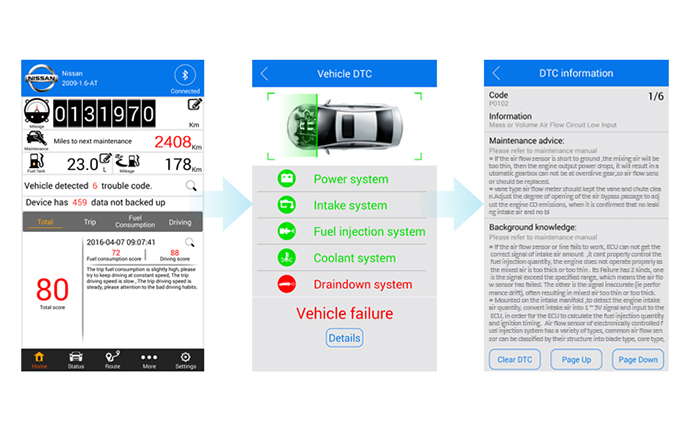
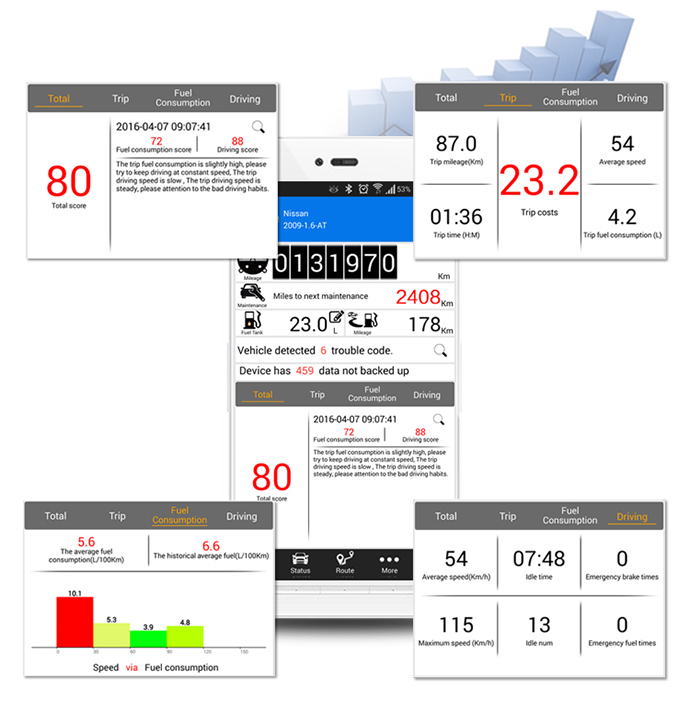

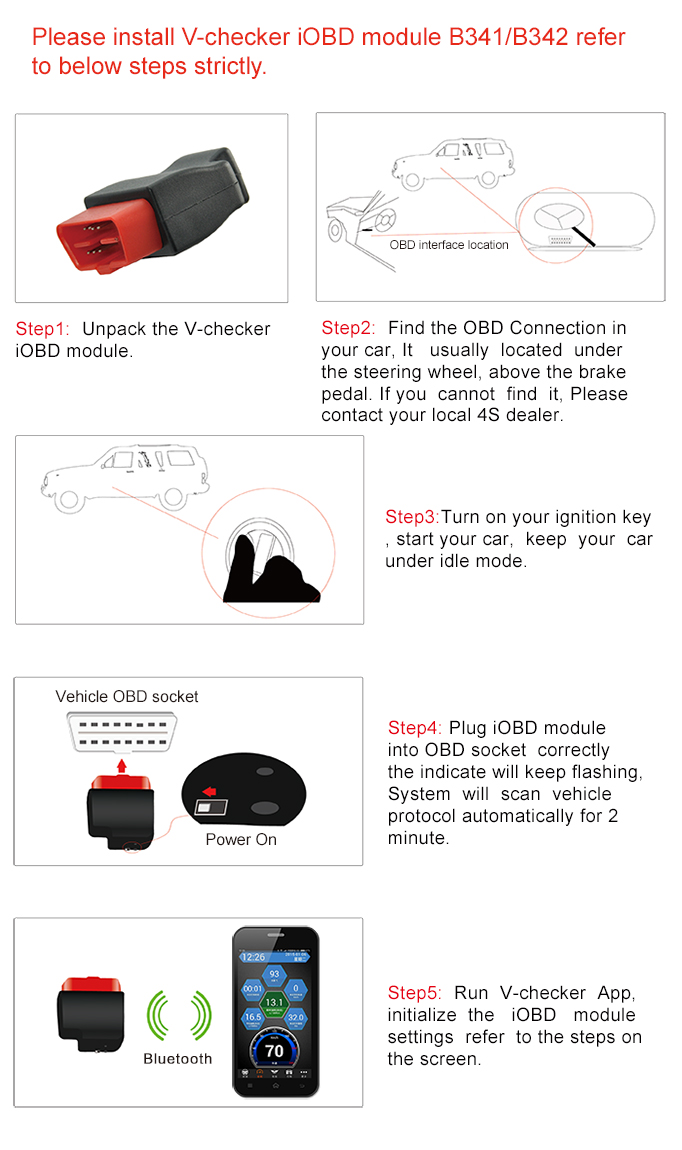
| Eletric parameter | |
| Input voltage | 8-6V DC |
| Working current | ≤2mA |
| Standby current | 15mA |
| Wireless transmission range | with 10m open spaces |
| Dimensions | 90mm*15mm |
| Weight | 75kg |
| Operation Temperature | -30℃ - 85℃ |
| Android | IOS |
 |
Search "vchecker" in the app store,download and install it
|
 |
Android Version V4.7 |
Trip computer Simplifed English |
|
 |
IOS Version |
Input "vchecker" in search terms at App Store ,download to install it. |
|
| B341 User Manual
|
|||
| English | |||
Question: Which vehicle can the B341 / B342 work on?
Answer : B341/B342 can work on any OBD compliant vehicle.
Question: How to install B341 / B342 onto vehicle?
Answer : Please install B341 / B342 as per the following steps:
1.Turn on WLAN on your mobile in the Wifi environment.
Android device: scan the QR code on the package, download and install the app onto your
mobile.
iPhone device : search "vchecker" in the App Store, download and install the app onto your
mobile.
2.Start up the car and make sure engine is in the idle status.
3.Insert B341 / B342 correctly into the vehicle OBD socket.
4.Turn the B341 / B342 on, make sure the indicator flashes, then the B341 / B342 will scan the
vehicle the for 2 minutes.
5.minutes later, if the B341 / B342 matches the vehicle correctly, the indicator will flashes more
frequently, which means the B341 can work on the vehicle. Otherwise the indicator lights out,
which indicates the vehicle is not OBD standard and B341/B342 cant work on the vehicle.
6.Turn on the Bluetooth and search the “v-checker” Bluetooth device, match it with safecode: 1234
7.Run the “v-checker” app on the mobile and initially set the B341/B342 as per the steps on the
mobile screen.
Question: Do I have to reset B341 for different vehicle? How to do the reset?
Answer : Yes, you do! When firstly installed on a vehicle, B341 will need to match with a proper communication protocol of the vehicle, if the matching is done .it will stick to this communication protocol. If on a different vehicle, it must reset and re-match the new vehicle."Factory reset" steps are as follows:
1.Plug B341 / B342 into the OBD socket,
2.Switch B341 / B342 on and make sure it is power on,
3.Take a toothpick to press the Reset hole and hold for more than 20 seconds.
Question: App on mobile device can normally shut off when engine is shut down but it can not rework at the next firing up of the car.
Answer : Please follow below 2 precautions to make sure the app will rework after firing up APP
1.When turn on engine, the app will take about 1 minute to rework, please don't turn off the
bluetooth on your mobile during this time, or it will not work even the car is fired up!
2.Special Note: For IOS devices, app will not automatically rework as the apple Inc don't allow to do
it so as to protect customer from disturbing!
Question: The app works well with the vehicle most of the time, but occasionally, it can not work till reboot the phone, why is
that happening?
Answer : If it is android device, please make sure the OS need to be Android 4.2 version or above, if it is iPhone device, please make sure the device: iPhone 5, iPhone 5S, iPhone 6, iPhone 6 Plus.
Question: Why B341 can not get connection with Bluetooth “V-checker” after searching it on the mobile?
Answer : Because the android version can not match with the Bluetooth version. Please check and make sure your android operating system is android version 4.2, if not, please upgrade it to version 4.2. then they can connect.
Question: After B342 is inserted correctly into OBD socket, why ‘V-checker’ Bluetooth can not be found and paired in the
iPhone device?
Answer : Both iPhone and Bluetooth OBD use Bluetooth version 4.0, which is based on the BLE communications standards. ’’V-checker” can not be found in the iPhone Bluetooth, which doesn’t affect App’s proper working . It doesn't require pairing password in the process of working.
Question: Can B342 work on all iPhone devices?
Answer : No, it can not. B342 Bluetooth OBD uses Bluetooth version 4.0, so it can only work with iPhone devices like: iPhone 5, iPhone 5S, iPhone 6, iPhone 6 Plus.
Question: How to download B342 app ?
Answer : B342 is the Bluetooth OBD device that specially and only R&D for iPhone device, please search "vchecker" in the App Store and choose the corresponding app, download and install it.
Question: Why B341 can not work when switched to classic mode sometimes?
Answer : This problem happens due to operation system differences in the mobile, we suggest to reboot mobile after switching to classic mode, it will work normally!
Question: How to switch between classic and freestyle modes? Do Android and iPhone device have both models?
Answer : iPhone device only supports the freestyle mode. Android mobile supports both modes, Switching steps: Click on "More" → "Display Settings" → "Display Mode" → select "freestyle" or "classic."
Question: Fuel consumption display is inaccurate, how to adjust it?
Answer : If Real-time fuel consumption is not accurate, click on "More" → "fuel consumption Settings" → "Real-time fuel consumption value" → enter the correct values. Or, select the "real-time fuel consumption adjustment" and follow the screen tips. If the average fuel consumption is not accurate, click on the "More" → "fuel consumption Settings" → "average fuel consumption value" → enter the correct values. Or, select the "average fuel consumption adjustment" and follow the screen tips.
Question: Can the content displayed on the B341/B342 app be revised?
Answer : Yes, but only on the interface of idle, cruise mode. Click the section you need to modify and hold it for more than 2 seconds, the system will automatically pop up setting options, then you would revise as you wish. (Note: only app version V2.46 support this function)
Question: Can the mobile connect with B341 if it has already connected with other Bluetooth device?
Answer : No, according to the international Bluetooth standard, one mobile can only connect with one Bluetooth device. you need to disconnect the already connected device and reconnect with B341/B342.
Question: Is downloading and upgrading the software of B341 and B342 free?
Answer : Yes, it will be free for always
Question: How to set up the floating window data display mode on the phone?
Answer : Click the system settings of the phone,turn on the floating window display function of “vchecker” app.In this circumstance,click “Home” ,then floating window will display normally Note: floating window function is only available on android mobile,it doesn't work on ios mobile
Examples : http://bangpai.taobao.com/group/thread/16016661-291879466.htm?spm=0.0.0.0.86j7pa http://bangpai.taobao.com/group/thread/16016661-291988302.htm?spm=0.0.0.0.6XpyJQ