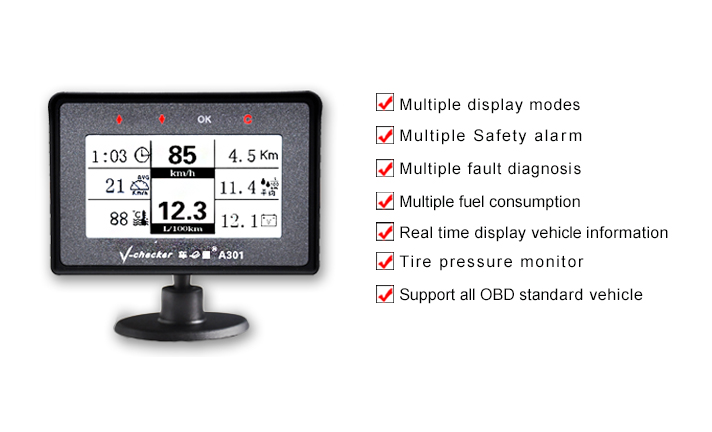- Introduct
- Images
- Video
- Parameter
- Download
- FAQ
A301 is a multi-function trip computer which helps users to quickly access to vehicle trouble code information and
vehicle status. The device can provide alerts when several abnormal occur to the vehicle. The function of clearing
trouble code greatly reduces the expensive maintenance costs and widely favored by users.
The device’s interface can be customized according to user’s preferences so that the user can freely review the
vehicle information.
The device can be installed without changing the original vehicle cables. Just plug and the device works immediately,
easy to use.
Supported Vehicle:
all OBD compliant vehicles.
Supported Language:
Simplified Chinese, Traditional Chinese, English, Spanish, Polish, French, Hungarian, Russian, Czech, Turkish, Slovak, etc.
Product Features:
l Four display mode
Idle, Cruise, Sport, Details.
l Multiple security alarm
Trouble code, Water temperature, Fatigue driving, Over-speed, Shift reminding, Periodic maintenance tips, etc.
l Multiple fault diagnosis
Read DTC, Clear DTC.
l Multiple fuel consumption
Static instant fuel consumption (L/H), Dynamic instant fuel consumption (L/100Km), Average consumption from
cumulative total, etc.
l Real time display vehicle information
Speed, Instant fuel consumption, Intake air pressure, Acceleration, Coolant temperature, Oxygen sense voltage, etc.

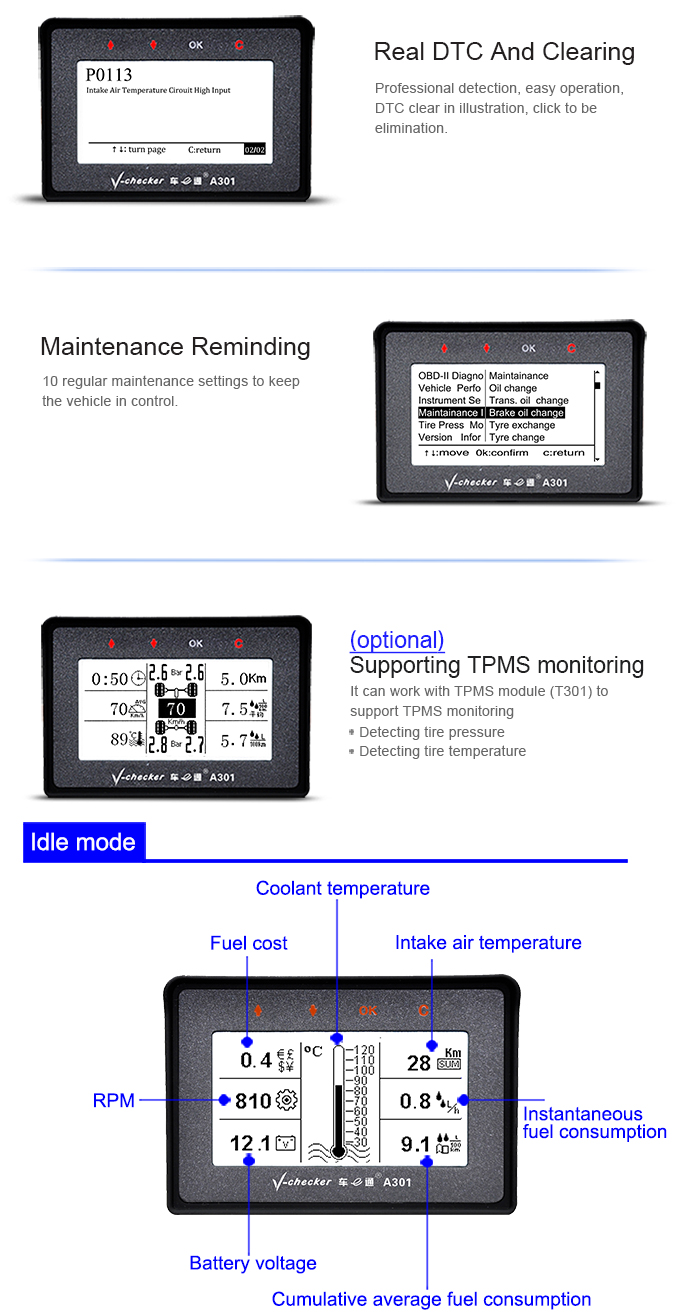
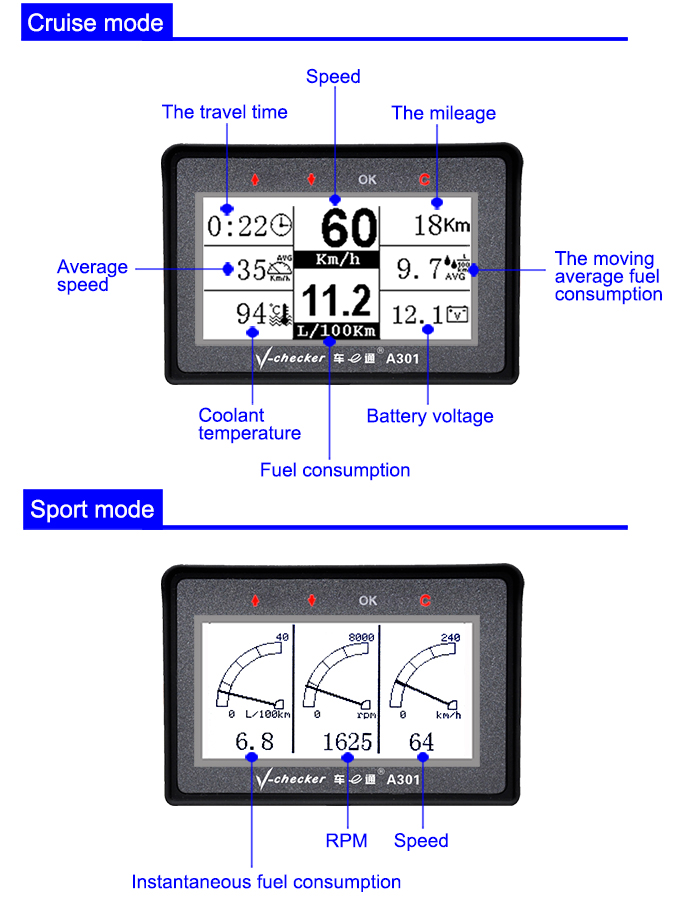

| Package characteristics | |
| Dimensions(W x H x D) | 170mm × 130mm × 80mm |
| Weight | 0.40kg |
| Electrical characteriatics | |
| Working voltage | 8 - 36VDC |
| Working Current | 100mA |
| Working power | 1W |
| Standby Power |
0.6W |
| Operation Temperature |
-40℃ - 85℃ |
| Update file | Software Name | Released | Languages | Download↓ |
| A301_ENGLIH_V3.53 | 2013-03-21 | English |
| Update tool | USB_Driver(WindowsXP) | |
| USB_Driver(Windows7) | ||
| Software upgrade | ||
| Upgrade Instructions |
| User Manual | User Manual | |
| Advertise | leaflet | |
| Display rack | ||
| Magazine advertise | ||
| Quick Use Guide |
Question: The trip computer can use on what car models? (A301, A305, A501).
Answe : All the cars that support the OBD standard can be used, the domestic production of all models after 2007 have
the OBD standard, so all can use the auto trip computer. Individual joint venture brands of vehicles (for example: Volkswagen, GM, Honda, Toyota, etc.) has been applied before 2007, this need to be decided on the specific models.
Question: Why the first time to use A301 computer, follow the prompts, the screen display “No supported system, Press any key to retry”?
Answer : It means that this car is not standard OBD2. The trip computer is not applicable for this car.
Question: Where is the car's OBD interface?
Answer : OBD interface position of principle: the driver, the radius of 0.5 meters, the driver within the hand can come into contact with. There is no uniform standard of The OBD interface specific location. Generally it is under the steering wheel, above the brake pedal. If you still can not find the diagnostic interface, please call your local 4S shop for help.
Question: What needs to be paid attention to when install and remove the trip computer.
Answer : Installation steps: (You must install in accordance with the following steps strictly, otherwise it may damage the device).
l Turn off the engine key.
l Connected the host, USB cable, the OBD diagnostic data line, auto trip computer bracketcorrectly
l To ensure safe, reliable and beautiful effect, the OBD diagnostic data line must be lined according to the
characteristics of the car models.
l Plug the OBD interface on the diagnostic data line into the car OBD
l Switch auto trip computer the bracket(B302) to the ON position.
l Turn on the car and turn on auto trip computer, make initialization settings according tothe hints on the host
screen.
Removal procedure: we must first turn off the car keys, and then unplug the OBD diagnostic data line.
Question: Why do well in the car (Volkswagen), but for the other car (Toyota) can not be used, how to do the factory settings?
Answer : In order to ensure the quick using of the trip computer, it will scan the communication mode of the car, then lock the communication mode to the car. If you remove the trip computer from the first car and install it in another car, you should perform "factory settings". After restored, the trip computer will automatic ally re-scan communication mode of the new car.
"factory set" steps: plug the OBD diagnostic interface → Power on the trip computer → Display first screen → Press [OK] button quickly → Show hidden menu → Select the "factory set".
Question: Why the trip computer always Alarm for temperature too high?
Answer : The trip computer’s water temperature alarm default setting value is 100 ℃, the temperature of the different models are different settings. Generally the car has a low speed fan and a high-speed fan, when the temperature reaches a dangerous range; high-speed electronic fan will open to effectively reduce the temperature of coolant. It is very dangerous if the high speed fan can not start in time. You can check the starting temperature of the fan and set the water temperature to the specified value.
Question: Fuel consumption is not correctly, How to set fuel consumption factor?
Answer :The fuel consumption factor is used to adjust the "fuel consume”, the current default value is 331. This coefficient is based on a complex formula and experience in numerous tests of the car. We don’t recommend you change this value. If the vehicle was modified or age of the vehicle too old, causing the vehicle sensor aging, drift. You can adjust according it to their proportion of the actual situation of the vehicle.
Please strictly operate as following settings:
l The vehicle's fuel consumption constant value (fixed speed real-time fuel consumption of the vehicle value),
you can get fuelconsumption constant value by vehicle manufacturers or professional surveyors car site.
l According to the acquired constant fuel consumption value, driving as this average rate constant speed,
and record the trip computer screen shows the real-time fuel consumption value
l Calculate the trip computer real-time fuel consumption coefficient values (real-time fuel consumption
coefficient value = 331 * published fuel consumption constant value / trip computer displays instant fuel
consumption value). for example: Published constant fuel consumption value (in speed to 80Km / h
constant speed fuel consumption is 6.2 Liters/100Km), the trip computer display real-time fuel consumption
is 7.5 Liters/100Km (in the speed to 80Km/h constant speed with the case), the precise instant fuel consumption
coefficient value = 331 * 6.2 / 7.5 = 273.
l Enter the instant fuel consumption coefficient values. The trip computer work properly, press the "OK" button
→ Select "Instrument Setup" → Select "Fuel consume", Instant fuel consumption → Input calculated coefficient
values, and save, it will be used normally.
Question: Why continue cruising mileage data show no data?