- Introduct
- Images
- Video
- Parameter
- Download
- FAQ
Trip computer A622 has the functions of GPS portable navigation beyond PND design constraints, and a combination
of car fault detection, TPMS tire pressure monitoring, GPS navigation and fixed speed warning these four technology
in one. Upgraded to 5inch LCD color touch screen, HD 800* 480 resolution, the screen is more delicate and clear, and
applicable to high-definition 3D map. No need to rewire the original car line, to avoid dismantling the installation, plug
and play, easy to use.
Supported Vehicle:
all OBD compliant vehicles.
Supported Language:
Simplified Chinese, Traditional Chinese, English, Spanish, Russian, etc.
Location choices of pre-installed GPS map:
l Mainland China (Careland Map)
l Taiwan,China (Papago Map)
l Southeast Asia:
Brunei Darussalam, India, Indonesia, Israel, Malaysia, the Philippines, Singapore, Southeast Asia, Thailand,
Vietnam Europe: Albania, Belarus, Belgium, Bosnia and Bosnia and Herzegovina, Bulgaria, Croatia, Cyprus,
the Czech Republic , Denmark, Eastern Europe, Estonia, Finland, Former Yugoslav Republic of Macedonia,
France, Germany, Gibraltar, Greece, Hungary, Iceland, Italy, Kazakhstan Tam, Kosovo, Latvia, Liechtenstein,
Lithuania, Luxembourg, Malta, Moldova, Monaco, Montenegro, Netherlands, Norway, Poland, Portugal,
Romania, San Marino, Serbia, Slovakia, Slovenia, Spain, Sweden, Switzerland , Turkey, Ukraine, United
Kingdom, Vatican City, Western Europe
l Americas:
United States,Canada, Argentina, Brazil, Chile, Colombia, Costa Rica, Mexico, Peru,Uruguay, Venezuela
l Oceania:
Australia, New Zealand
l Middle East:
Bahrain, Iraq, Jordan, Kuwait, Lebanon, Oman, Qatar, Saudi Arabia, United Arab Emirates
l Africa:
Angola, Benin, Botswana, Burundi, Cote d'Ivoire, Egypt, Kenya, Lesotho, Malawi, Morocco, Mozambique,
Namibia, Nigeria, Reunion, Rwanda, South Africa, Swaziland, Tanzania, Tunisia, Uganda , Zambia,
Zimbabwe,Libya
Features:
l Four display modes:
Idle mode, cruise mode, Sport, details.
l Multiple security alarm:
Vehicle trouble,over-speed,Water temperature, Fatigue driving, Shift reminding, Regular maintenance
tips,battery voltage , etc.
l Multiple fault diagnosis:
Read DTC, Clear DTC
l Multiple fuel consumption:
One-way average fuel consumption, the cumulative average fuel consumption, instant fuel consumption
(liters / 100 km),instant fuel consumption (l / h), fuel fees per kilometer , ???Fuel consumption monitoring
data,etc.
l Real time vehicle information display:
Instant fuel consumption,average fuel consumption,remaining fuel,mileage,engine speed, vehicle speed,
Coolant temperature, Intake air pressure, Acceleration,vehicle sensor voltage, etc.
l Real-time tire pressure monitoring:
Real-time monitoring tire pressure and temperature, in-time warning in abnormal.
l The latest GPS navigation:
The latest Careland navigation maps, support synchronous operation of GPS navigation and trip
computer .
l Radar Safety Warning:
Support upgradable radar warning.
Product Features:
l Trip Computer + GPS Navigator + TPMS + Oil statistics.
l Four display mode
Idle, Cruise, Sport, Details. maintenance tips, etc.
l Multiple security alarm
Trouble code, Water temperature, Fatigue driving, Over-speed, Shift reminding, Regular maintenance tips, etc.
l Multiple fault diagnosis
Read DTC, Clear DTC.
l Multiple fuel consumption
Static instant fuel consumption (L/H), Dynamic instant fuel Consumption (L/100Km), Average consumption
from cumulative total, etc.
l Real time display vehicle information
Vehicle speed, Instant fuel consumption, Intake air pressure, Acceleration, Coolant temperature, Oxygen
sense voltage, etc.

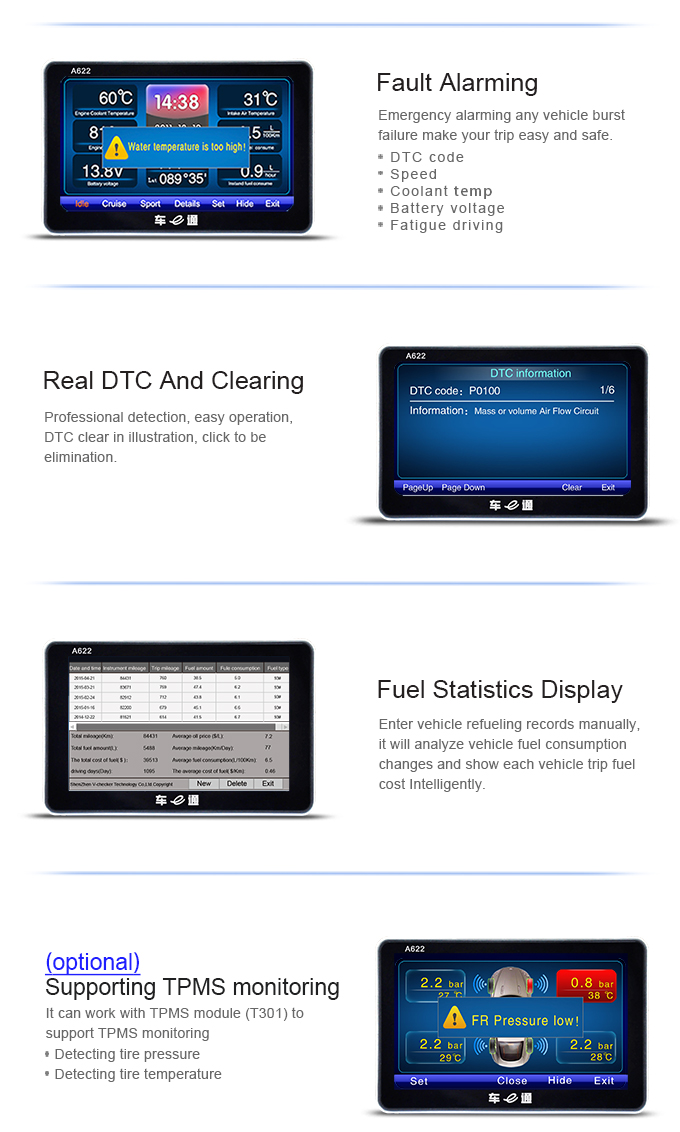
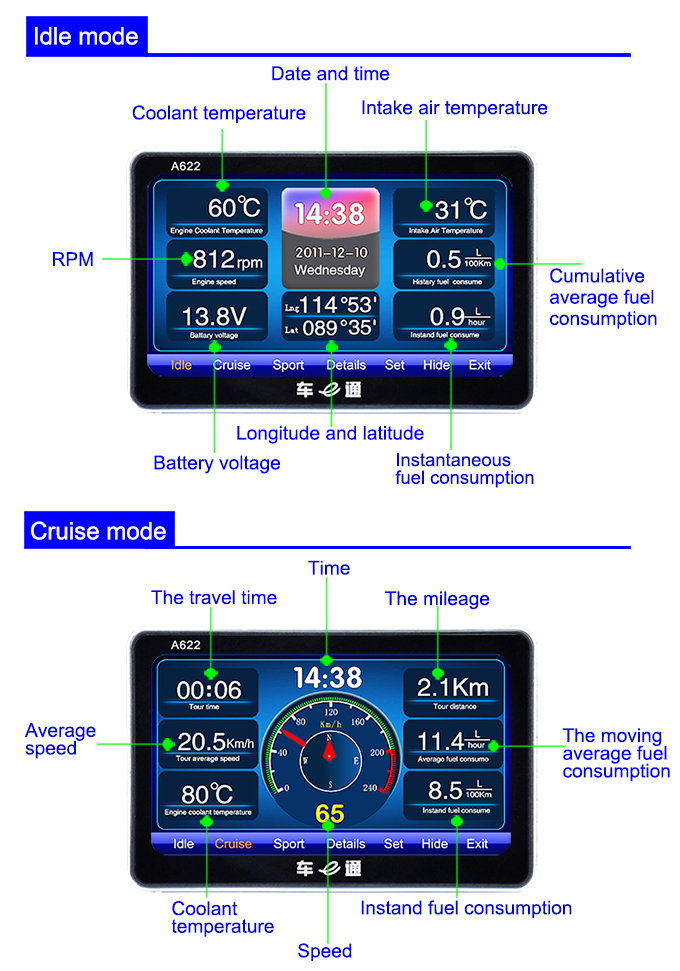


A600 Series - MTC Function introduction
A600 Series - Installation Instruction
A600 Series - Alarm settings
A600 Series - Initialization Setting
A600 Series - Normally use
A600 Series - MTC Setting
| Host specifications | |
| LCD display | 5.0 inch TFT LCD, 800*480 Pixel |
| Dimensions | 135mm * 13mm * 86mm |
| CPU |
Mstar Semiconductor ARM9-MSB2521 |
| CPU frequency | 800MHz |
| Ram Memory | 128MB |
| Flash Memory | 8G |
| OS | Wince.NET6.0 |
| GPS modules | high sensitivity receiver antenna |
| Antenna sensitivity | -159dBm |
| Receiving frequency | 1.5754GHZ |
| Satellite channe | Channel 24 |
| Positioning accuracy | 10m |
| B302 specifications | |
| Voltage | 8 - 36V |
| Electric Current (Normal status) | 50mA |
| Electric Current (Charge status) | 500mA |
| Standby Power | 0.6W |
| Operation Temperature | -40℃ - 85℃ |
| Software | Instruction | Version | Issue | Download↓ |
| A600_Update | A600 series update tools Update | V2.1 | 2013-11-25 | |
| MTC | System dispaly software Update | V3.1 | 2013-11-25 | |
| OBD | Smart Trip-Computer Update | V3.5 | 2013-11-25 | |
| OBD_Demo | Smart Trip-Computer(Demo) | V3.4 | 2013-11-25 | |
| TPMS | Tire Pressure Monitor Update | V1.7 | 2013-11-25 | |
| CostCount | CostCount | V1.2 | 2013-11-25 | |
| Fuel_Ford | Remaining Fuel (Ford) | V1.3 | 2013-11-25 | |
| Fuel_GM | Remaining Fuel (GM) | V1.2 | 2013-11-25 | |
| Fuel_Honda | Remaining Fuel (Honda) | V1.2 | 2013-11-25 | |
| Fuel_Nissan | Remaining Fuel (Nissan) | V1.3 | 2013-11-25 | |
| Fuel_Toyota | Remaining Fuel (Toyota) | V1.3 | 2013-11-25 |
Question: Auto trip computer can use on what car models? (A600 Series: A601, A602, A603, A612,A622).
Answer : All the cars that support the OBD standard can be used, the domestic production of all models after 2007 have
the OBD standard,so all can use the auto trip computer. Individual joint venture brands of vehicles (for example:
Volkswagen, GM, Honda, Toyota, etc.) has been applied before 2007, this need to be decided on the specific
models.
Question: Where is the car's OBD interface?
Answer : OBD interface position of principle: the driver, the radius of 0.5 meters, the driver within the hand can come into
contact with. There is no uniform standard of The OBD interface specific location. Generally it is under the
steering wheel, above the brake pedal. If you still can not find the diagnostic interface, please call your local
4S shop for help.
Question: What needs to be paid attention to when install and remove the auto trip computer.
Answer : Installation steps: (You must install in accordance with the following steps strictly, otherwise it may damage
the device)
l Turn off the engine key.
l Connected the host, USB cable, the OBD diagnostic data line, auto trip computer bracket correctly.
l To ensure safe, reliable and beautiful effect, the OBD diagnostic data line must be lined according
to the characteristics of the car models.
l Plug the OBD interface on the diagnostic data line into the car OBD
l Switch auto trip computer the bracket(B302) to the ON position.
l Turn on the car and turn on auto trip computer, make initialization settings according tothe hints
on the host screen.
Removal procedure: we must first turn off the car keys, and then unplug the OBD diagnostic data line.
Question: Why do well in the car (Volkswagen), but for the other car (Toyota) can not be used, how to do the factory
restore settings"?
Answer : In order to ensure the convenient use of auto trip computer, the owner of the first use will scan mode of
communication used by the car, and then lock the mode of communication to ensure that the car-specific.
If you change the car, which requires auto trip computer "factory settings" If you restore the factory settings,
auto trip computer will automatically re-scan mode of communication of the car, "factory settings" steps:
First run auto trip computer, screen enter to the screen as shown below, then click on the "factory settings"
is OK.

Question: How to set up real-time fuel consumption when it is not accurate?
Answer : You need to set the fuel consumption calibration run "Smart Trip-computer" software, after working properly,
click the "Set" → click on "Page Up" or "Page Down" to " fuel consumption Settings" → click "Fuel Consumption".
Specific operation samples as bellows.
Question: How to set the water temperature alarm function?
Answer : Run "Smart Trip-computer" software, after working properly, click "Set" → click on "Page Up" or "Page Down"
to the "Alarm settings" → Click "Coolant alarm". Enter the alarm value, you can normally use. Note: the smart
trip computer water temperature alarm default setting is 100℃
Question: How to set the boot path after start the trip computer?
Answer : After correctly installed the trip computer software , pls do the setting as below: click the "Settings" →
click "→" → click "Navigation Manager" → enter "navigation path selection", set the path to "\ Resident
Flash \ v-checker \ MTC. EXE ", tick the" start automatically navigation ", Save it. Reboot the trip
computer ,then it will be OK.
Pls proceed as below 2 videos:
http://tieba.baidu.com/p/2174986877 http://v.youku.com/v_show/id_XNTIwODg3NzU2.html







